Floating Action Button
A Floating Action Button is a prominent, circular button that hovers above the main UI, used to trigger a primary action on a screen. It is typically positioned at the bottom right and should be used sparingly to avoid competing with other interface elements.
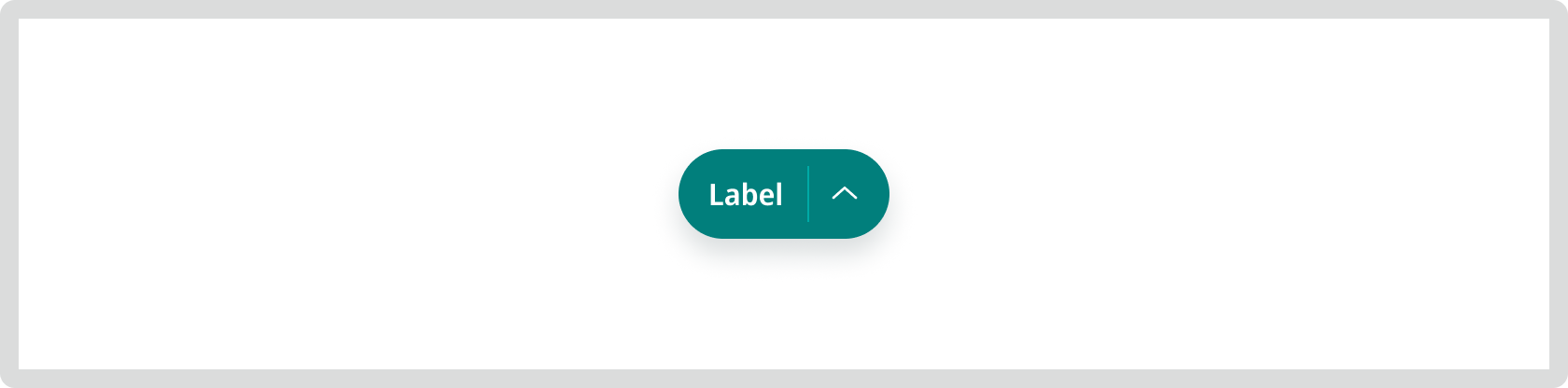
Props
Label
Text for the button. Recommended: 1-2 words.

Type
Interaction type for the button.


Icon
Representative icon included on the button.

States




